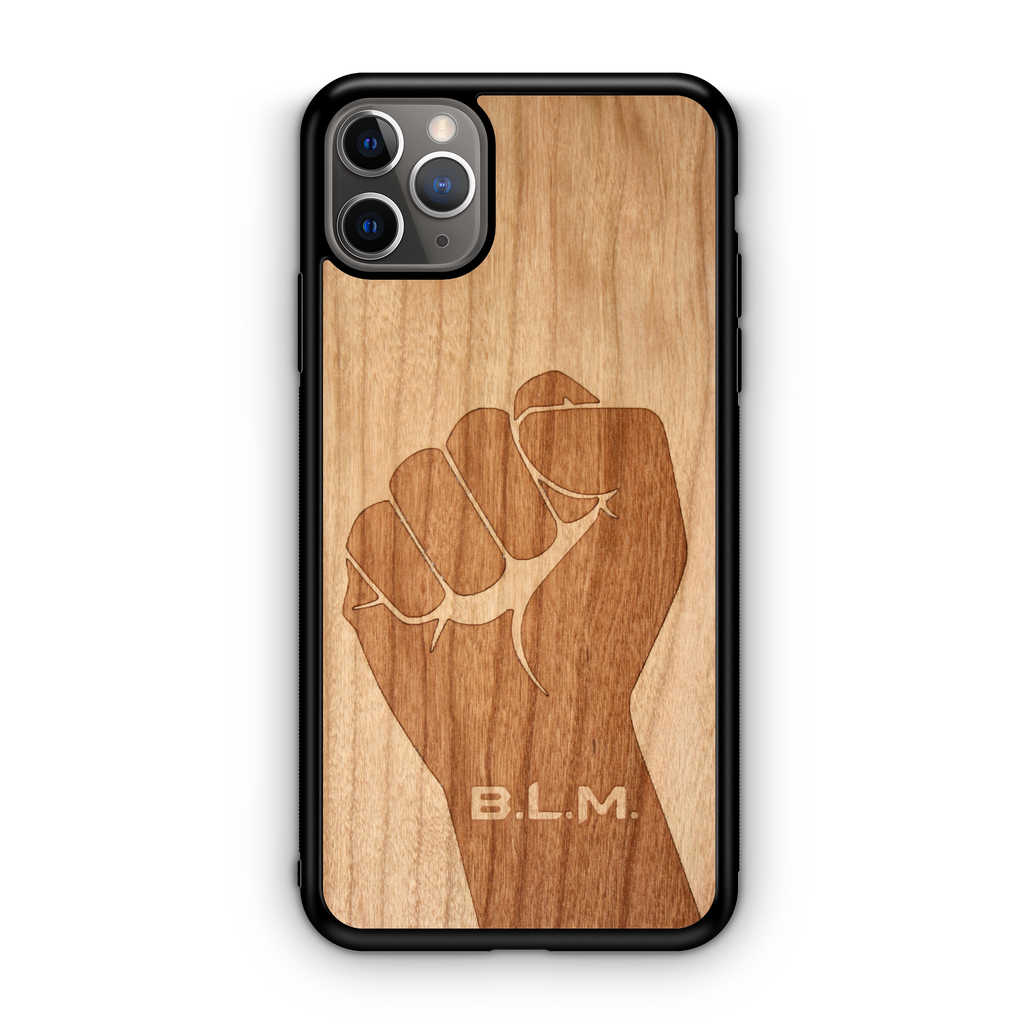Five iOS 11 tips to Maximize Your iPhone Experience - From Battery Life to New Emojis
We're pretty iPhone focused here at WUDN. And we know our customers want to stay up to date on the latest. Do Apple software updates mostly suck? Of course they do. So here's a quick guide to making iOS 11 a little more bearable.
How to maximize your iPhone battery life with iOS 11

How to get new emoji when iOS 11 launches

iOS 11 Most obnoxious features

iOS 11 Broke my Battery Case (Accessory Not Supported error)
Seriously Apple. Is this some kind of ploy to make us all purchase overpriced accessories from the Apple store? Maybe, but a little googling and we found the solution:
- Turn on your charging case. When the error message appears, just dismiss it
- Turn on Airplane Mode
- Turn off the device by pressing the sleep and wake button together until the screen turns black and a slider appears. Leave the device off for 2-3 minutes.
- Switch your device ON by holding down the sleep and wake button again, then, turn airplane mode off
That's it. Your charging case should be working just fine now. Until Apple updates the iOS again. :-(
Don't Forget, the Headphone Jack is Never Coming Back
Even Google's new Pixel phones, ditch the headphone jack.
Pick-up a pair of wireless Bluetooth headphones in Walnut while we still have some in stock.
Sign-up for our newsletter below, and we will keep you up to date on the latest.
About the Author: Cameron Christian Owner, President-CEO. After 25 Years in the corporate world, I am creating my own destiny. I bought the business so we can continue delighting our customers with real wood products that are beautiful and functional. Follow us on Instagram or email me at Cameron.christian@shopwudn.com.
Sample Block Quote
Praesent vestibulum congue tellus at fringilla. Curabitur vitae semper sem, eu convallis est. Cras felis nunc commodo loremous convallis vitae interdum non nisl. Maecenas ac est sit amet augue pharetra convallis nec danos.
Sample Paragraph Text
Praesent vestibulum congue tellus at fringilla. Curabitur vitae semper sem, eu convallis est. Cras felis nunc commodo eu convallis vitae interdum non nisl. Maecenas ac est sit amet augue pharetra convallis nec danos dui.
Cras suscipit quam et turpis eleifend vitae malesuada magna congue. Damus id ullamcorper neque. Sed vitae mi a mi pretium aliquet ac sed elitos. Pellentesque nulla eros accumsan quis justo at tincidunt lobortis denimes loremous. Suspendisse vestibulum lectus in lectus volutpat, ut dapibus purus pulvinar. Vestibulum sit amet auctor ipsum.